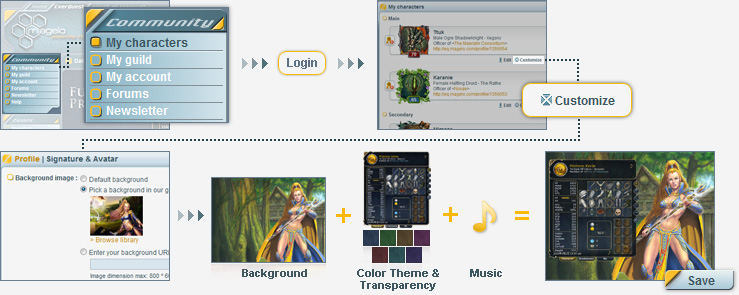Community
Database
Frequently Asked Questions
How do I customize my character profile?
Go to My characters > Manage character > Customize > Profile tab.
View a sample of a customized character profile here: Jelan
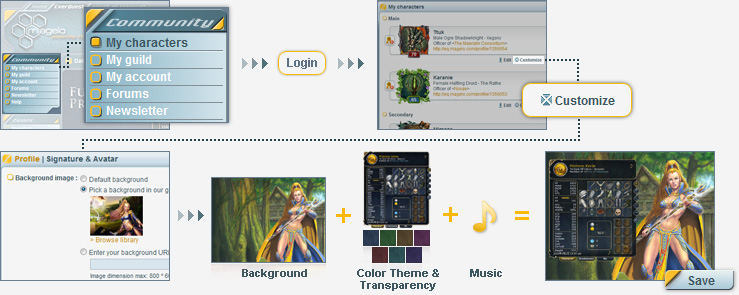
- In the background image section, choose one of the background pictures available, or add your own background image from your Magelo media hosting space or imputing its URL (dimensions must be 800 x 600 pixels, file size must be less than 700kb).
- A color theme and the transparency of the profile can be chosen.
- At the bottom of the page, you may link a music from your Magelo media hosting space or imputing its URL (file type must be mp3).
- Click “Save” and admire the result by clicking on your character's name or its URL!

View a sample of a customized character profile here: Jelan