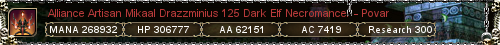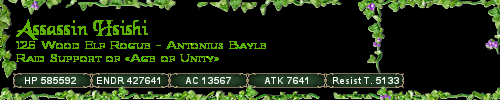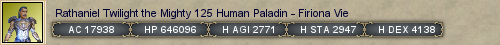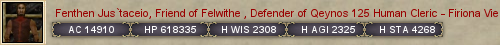Registered User
Nbr post: 1
Register: 3/25/12
|
|
Posted: 4/3/12, 8:05 PM
|
|
|
Would be nice to have a 64bit version of Magelo Sync.
|
|
|
|
Advisor

Nbr post: 324
Register: 11/3/02
|
|
Registered User

Nbr post: 48
Register: 7/19/04
|
|
Posted: 4/5/12, 7:35 PM
|
|
|
Windows 64-bit can run both 64-bit and 32-bit programs. EQ is a 32-bit program. Magelo does not need to be 64-bit as it uses very little memory compared to the games it retrieves information from.
IANAT (i am not a techie).
|

Semi-retired warrior of Povar
|
|
Premium User
Nbr post: 108
Register: 7/15/03
|
|
Posted: 4/20/12, 3:48 PM
|
|
|
puts in a bit of tech
A 64 Bit Magelo client would need a 64Bit Java Runtime Environment. Sun offers a 64Bit Java JRE but there are very few browsers which can use it so you will have to use the 32Bit JRE aswell to navigate through the Magelo Website.
In summary - you'll have to have two JRE's, one in use, one which consumes / wastes system resources.
|
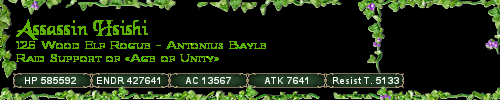
|
|
Admin
Nbr post: 11384
Register: 5/4/01
|
|
Posted: 7/15/12, 11:56 PM
|
|
|
Just to correct what MWunsch said. Whille it's true that if you are using a 32bit browser and you have an applet somewhere on the web, you will indeed need to have the 32bit JRE as well, the whole magelo website is not using any applet whatsoever, so java is not required at all for the website, only for the client (Magelo Sync).
As of last week, Magelo Sync also comes with a 64 bit version so people wishing to stick to a 64bit JRE on their 64bit windows system can do it.
|
|
|
|
Advisor

Nbr post: 1637
Register: 8/31/01
|
|
Posted: 7/17/12, 5:41 PM
|
|
|
Just FYI, since I installed last week, on Win7 32-bit the shortcut being dropped on the desktop is for the 64-bit version, and I had to troubleshoot why it wasn't opening for me. 
I had to create a shortcut for the normal 32-bit version from the installation folder.
|
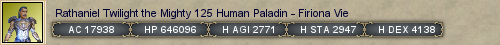 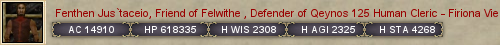
Magelo profile #725 - Born July 1 1999, Magelo on August 31 2001
|
|
Admin
Nbr post: 4235
Register: 2/8/06
|
|
Posted: 7/18/12, 1:50 AM
|
|
|
Thank you Fenthen, we were aware of this issue and we fixed it few days ago. 
|
|
|
|
Registered User
Nbr post: 1
Register: 3/18/03
|
|
Posted: 8/8/12, 8:52 PM
|
|
|
|
Mine is still not working. It's saying that all my character slots are full. I've deleted all the character slots, and it's still saying the same thing.
|
|
|
|
Admin
Nbr post: 4235
Register: 2/8/06
|
|
Posted: 8/9/12, 1:20 AM
|
|
|
Hi Aleonia,
Your issue is not related to our recent update for Java 7.
Your Premium subscription let you synchronize all the characters you have on 3 different game accounts. Each time you sync a character from a different game account, a slot is taken. So you currently reach the limit with 3 slots used.
You just need to go in your account page where there is a link in the Premium box to let you "Free your game slots". This is allowed 1 time during your subscription. You will be able to sync again your characters.
|
|
|
|