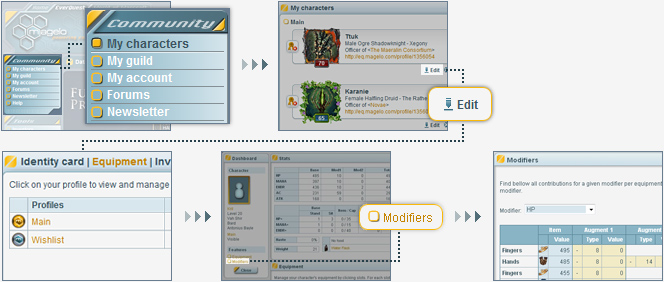Community
Database
Frequently Asked Questions
How to view my character gear modifiers?
Go to My characters > Edit > Equipment tab.
Click on the name of the profile you want to see.
Click on the "Modifier" link in the left menu to view all contributions for a selected modifier per equipment slot. An item/augment slot can be empty or it can contribute or not to the selected modifier.
Click on the "Close" button to come back to the character management area.
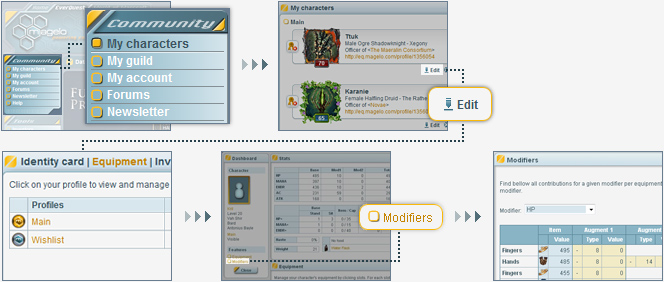
Click on the name of the profile you want to see.
Click on the "Modifier" link in the left menu to view all contributions for a selected modifier per equipment slot. An item/augment slot can be empty or it can contribute or not to the selected modifier.
Click on the "Close" button to come back to the character management area.