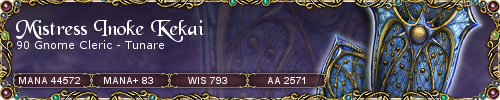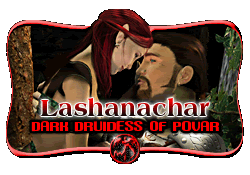Advisor

Nbr post: 1182
Register: 1/27/04
|
|
Posted: 5/22/07, 2:47 AM
|
|
|
I can't load from desktop or the website 
|

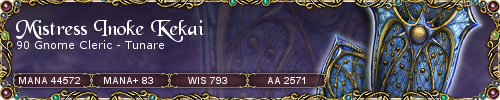
|
|
Registered User
Nbr post: 11
Register: 4/5/02
|
|
Posted: 5/22/07, 3:28 AM
|
|
|
com.sun.deploy.net.FailedDownloadException: Unable to load resource: http://www.magelo.com/mu/magelo-update.jar
at com.sun.deploy.net.DownloadEngine.actionDownload(Unknown Source)
at com.sun.deploy.net.DownloadEngine.getCacheEntry(Unknown Source)
at com.sun.deploy.net.DownloadEngine.getResourceCacheEntry(Unknown Source)
at com.sun.deploy.net.DownloadEngine.getResourceCacheEntry(Unknown Source)
at com.sun.deploy.net.DownloadEngine.getResource(Unknown Source)
at com.sun.javaws.LaunchDownload.downloadJarFiles(Unknown Source)
at com.sun.javaws.LaunchDownload.downloadEagerorAll(Unknown Source)
at com.sun.javaws.Launcher.downloadResources(Unknown Source)
at com.sun.javaws.Launcher.prepareLaunchFile(Unknown Source)
at com.sun.javaws.Launcher.prepareToLaunch(Unknown Source)
at com.sun.javaws.Launcher.launch(Unknown Source)
at com.sun.javaws.Main.launchApp(Unknown Source)
at com.sun.javaws.Main.continueInSecureThread(Unknown Source)
at com.sun.javaws.Main$1.run(Unknown Source)
at java.lang.Thread.run(Unknown Source)
|
[100 Deathcaller] Zephur - Gnome Necromancer
300 (15%) Research / Tinkering / Tailoring / Smithing
300 (12%) Baking / Brewing / Fletching / Jewelcraft / Pottery
|
|
Registered User
Nbr post: 3
Register: 10/10/02
|
|
Posted: 5/22/07, 4:10 AM
|
|
|
I cannot even find where to load from website >.< and anything i have tried does not work... and why is my Drakkin listed as a gnome?

|
|
|
Advisor

Nbr post: 1182
Register: 1/27/04
|
|
Posted: 5/22/07, 4:14 AM
|
|
|
|
To try and launch from the website click Magelo Update "Sync your character now!" on the left side of the screen then there will be a button to run Magelo Update.
|

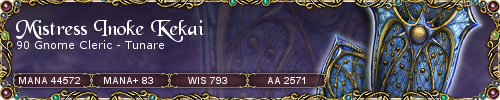
|
|
Registered User
Nbr post: 2
Register: 3/4/06
|
|
Posted: 5/22/07, 4:56 AM
|
|
|
Not sure if they fixed it or what, but I'm launching from the desktop without any problems. Fresh install after computer rebuild, running Vista x64, so if anything, might point the developers in right direction as to what may be happening. Screenshot can be found at peanutsweb.com/images/magelo_vista.jpg. Or perhaps I logged in to download the software again at the right time? If devs still troubleshooting need to know my hardware setup to assist in pinpointing:
Gigabyte-965P-DS3/S3 Motherboard
Pentium Duo Core E6600 (not overclocked)
4GB RAM
Latest JRE 6
Windows Vista 64-bit
Nvidia 8800 GTS 640MB
|
|
|
|
Registered User
Nbr post: 2
Register: 3/4/06
|
|
Posted: 5/22/07, 7:06 AM
|
|
|
|
Forget that last post. I rebooted the computer and now no desktop access.
|
|
|
|
Admin
Nbr post: 11532
Register: 5/4/01
|
|
Posted: 5/22/07, 9:49 AM
|
|
|
I just updated the jnlp file, try to uninstall Magelo Update and then launch it from the website and let me know if then the desktop shortcut works as expected.
Thanks.
|
|
|
|
Registered User
Nbr post: 3
Register: 7/6/04
|
|
Posted: 5/22/07, 3:10 PM
|
|
|
Removed the updater from my computer and tried to launch from the website and still get "Unable to launch application" messages, however, launching it from the desktop seems to work now!
Thanks Jelan
|
|
|
|
Registered User
Nbr post: 5
Register: 7/27/05
|
|
Posted: 5/22/07, 11:20 PM
|
|
|
|
I uninstalled Magelo and I can't see an option to install the updater. When I try to run it from the website I get an error message that EQ has recently been patched and Magelo is unavailable. There is no charactor listed in my select screen when the updater opens. Obviously I'm missing something... not sure what it is.
|
|
|
|
Registered User
Nbr post: 22
Register: 10/1/04
|
|
Posted: 5/22/07, 11:22 PM
|
|
|
A little more info on the behaviour i am experiencing
When i first tried running from the desktop i got the cannot connect message that others have reported.
I launched update from the website here and it updated fine
i then close MU and without thinking i hit the desktop shortcut and MU loaded up fine much to my surprise 
However,
the next day when i went to start from desktop i got the unable to launch error that i have seen previously .. specifically unable to find application in java cache directory.
Solution again delete MU and resources from cache and relaunch(download) from website.
It appears that every patch to MU, java decides to rename/change the cache directory which is not then reflected in the desktop short cut.
I hope this info helps sort out the launch issues.
Keep up the good work. This is still the single best utility i have seen for my EQ addiction 
|

Formerly 70 Ranger 800+AA but SK's just plain rock 
|
|
Registered User
Nbr post: 7
Register: 5/1/05
|
|
Posted: 5/23/07, 3:57 AM
|
|
|
I deleted the desktop icon, and now I run it from the web site, I was hoping it would reinstall the desktop icon but it's not doing that either. It's giving me the patcher message like EQ has just been patched, and it's showing V 3.0.24 on the MU.
After the last EQ patch it was working, but now when I run it off the site ... it's like it's loading an old version on the MU.
|
|
|
|
Admin
Nbr post: 11532
Register: 5/4/01
|
|
Posted: 5/23/07, 5:55 AM
|
|
|
It should really work if you uninstall it and then launch it from the website (which will install the desktop shortcut again). If not, try cleaning your java cache and launch it again.
Keep me posted.
|
|
|
|
Registered User
Nbr post: 4
Register: 8/12/06
|
|
Posted: 5/23/07, 12:53 PM
|
|
|
I can't find my previous posts. I forgot where they were. Here is the error I am getting. Magelo still not working for me.
<?xml version="1.0" encoding="iso-8859-1"?>
<jnlp spec="6.0+" codebase=" http://www.magelo.com" href="magelo-update.jnlp">
<information>
<title>Magelo Update</title>
<vendor>Magelo SA</vendor>
<description>Synchronize your game characters with Magelo</description>
<homepage href=" http://www.magelo.com"/>
<icon href=" http://www.magelo.com/images/shared/logo_channel/logo-webstart.gif"/>
<shortcut online="true">
<desktop/>
<menu/>
</shortcut>
<related-content href=" http://www.magelo.com">
<title>Magelo Website</title>
</related-content>
</information>
<information locale="fr">
<description>Synchronisez les personnages de vos jeux en ligne avec Magelo</description>
</information>
<update check="always" policy="always"/>
<security>
<all-permissions/>
</security>
<resources>
<java version="1.6+" initial-heap-size="10m"/>
<jar href="/mu/magelo-update.jar"/>
<jar href="/mu/magelo-resources.jar"/>
<nativelib href="/mu/native.jar"/>
<property name="remoting.root" value=" http://mu.magelo.com/remoting/"/>
</resources>
<application-desc main-class="com.magelo.update.MageloUpdate"/>
</jnlp>
don't have a clue why one of those lines are in French either.
|
|
|
|
Admin
Nbr post: 11532
Register: 5/4/01
|
|
Posted: 5/23/07, 3:31 PM
|
|
|
|
Leighah, you posted the launching file (the jnlp file) not the exception that you should find in the other tab by the Java window when the error occurs.
|
|
|
|
Advisor

Nbr post: 1182
Register: 1/27/04
|
|
Posted: 5/23/07, 6:11 PM
|
|
|
|
Uninstalled then launched/reinstalled from website and it ran fine last night. I did not stop it and try to reload from desktop so I can't confirm if that is working yet.
|

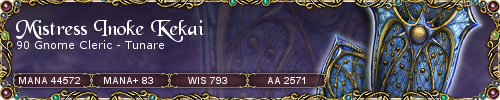
|
|