Registered User
Nbr post: 10
Register: 1/29/07
|
|
Posted: 5/22/07, 2:56 PM
|
|
|
|
Ok so I'm patient...sometimes. It's now May and months after I've paid for "Premium." My AA's and gear still DO NOT auto-sync. And when I asked months ago how to manually enter my AA's..(what fun that would be with 1000+) all I got was the "It should auto-sync" speech that still doesn't work. And yes I've logged in game and made sure my "autosync" is depressed, I've also manually typed eq update until I'm blue.
|
|
|
|
Registered User

Nbr post: 98
Register: 11/12/01
|
|
Posted: 5/22/07, 4:35 PM
|
|
|
From your description it sounds like you think the in game sync (for EQplayers service) updates your Magelo.
To update your magelo you have to run the magelo update program (link is on the left hand side of the page)
|
[Nilbus Oberlovyn|http:\\eq.magelo.com\profile\246758]
Master Tinkerer and Primal Elementalist - Tunare
|
|
Registered User
Nbr post: 10
Register: 1/29/07
|
|
Posted: 5/22/07, 4:41 PM
|
|
|
|
I did use the download. I still have no AA's on my character and I still have to manually update gear.
|
|
|
|
Admin
Nbr post: 11532
Register: 5/4/01
|
|
Posted: 5/22/07, 5:07 PM
|
|
|
You must skip one part ...
- Start Magelo Update and let it detects your ingame character
- At this point, your character should appear in the list on Magelo Update
- Checkmark the checkbox in front of your character's name
- Click the "Synchronize" button
Let me know how it goes.
|
|
|
|
Registered User
Nbr post: 10
Register: 1/29/07
|
|
Posted: 5/24/07, 4:23 PM
|
|
|
I did exactly as you requested. I logged out to refresh information, and when you click on my magelo link- it's not updated. ( I am guildess, my mana is off over 1100, no AA's etc. ) When I go to rankings, things seem to be correct. FINALLY ! =)
So, what am I missing ?
Appreciate all your help.
Urre
|
|
|
|
Advisor
Nbr post: 5271
Register: 11/14/01
|
|
Posted: 5/24/07, 6:51 PM
|
|
|
The commands you gave, as you indicated in your initial post, are for EQPlayers.
Do you have Magelo Update installed?
|
|
|
|
Registered User
Nbr post: 10
Register: 1/29/07
|
|
Posted: 5/30/07, 3:38 PM
|
|
|
|
Yes I have magelo update installed.
|
|
|
|
Advisor

Nbr post: 1182
Register: 1/27/04
|
|
Posted: 5/30/07, 4:48 PM
|
|
|
And yes I've logged in game and made sure my "autosync" is depressed, I've also manually typed eq update until I'm blue.
This is for EQPlayers which is from SOE and had nothing to do with Magelo.
To use Magelo Update, you install the updater, launch it so that it is running (should have an icon in your system tray) run EQ and load in a character (or load in all your characters, up to 3 different EQ accounts). Log out of EQ, click on the Magelo icon in your system tray to bring up the updater window - you should see the characters you loaded in game in the updater window - checkmark each character you want to update to Magelo's database and hit Synchronize. When it is done you should get a box that says that is was successful.
|

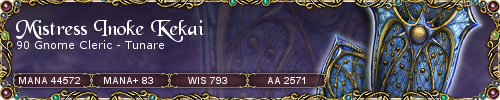
|
|
Registered User
Nbr post: 10
Register: 1/29/07
|
|
Posted: 6/1/07, 4:27 PM
|
|
|
/sigh.
I have done all of this numerous times. I understand EQ players ~ which I do not even show up on...is different from magelo.
Here's where I'm confused. And something I just noticed. Redoing this for the IDK how many times now. My character was once on my husbands account- when the new premium accounts became active (January ?) during trouble shooting issues at that time, I removed my character from "Fangar's" account and created my own. When I load the download on my desktop and open it...its states, welcome "Fangar", when I am logged in under "Urre." I deleted cookies, and it still happened. So, it's no wonder it can't find my character. It states on the magelo window- "Magelo Update 3.0.24- [fangar]."
|
|
|
|
Advisor

Nbr post: 1182
Register: 1/27/04
|
|
Posted: 6/1/07, 5:50 PM
|
|
|
|
Ah, ok so you're logged into the updater on the wrong character! Need to uncheck the save username on the updater so it will prompt you to login and you can do so as Urre.
|

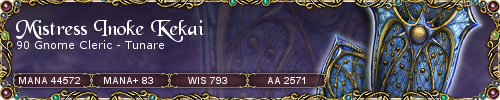
|
|
Registered User
Nbr post: 10
Register: 1/29/07
|
|
Posted: 6/2/07, 3:44 AM
|
|
|
No I'm not logged in the updater with the wrong character. I believe "Magelo" is still looking for my character on the previous account that it was on.
My character is on BOTH accounts. That is the problem. I didn't log into "Fangar's" account until this morning. So we've been paying for 2 premium accounts- for nothing basicly. I deleted my character from the original account after I created my own account back in January. Somehow between then and now, my character is back on the original account.
|
|
|
|
Registered User
Nbr post: 1
Register: 11/11/04
|
|
Posted: 6/2/07, 2:56 PM
|
|
|
|
You can't help he unwilling.
|
|
|
|
Advisor

Nbr post: 1182
Register: 1/27/04
|
|
Posted: 6/2/07, 3:52 PM
|
|
|
When I load the download on my desktop and open it...its states, welcome Fangar
Uncheck the "Remember My Password" box on the updater screen where it shows your characters. Then close the updater and re-launch it. It will pop up a box asking for your Username and Password. Fill in the Username Urre and the password and check "Save Password". Now it should say Urre instead of Fangar.
|

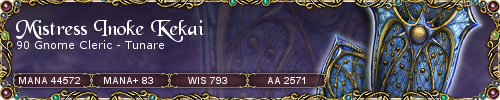
|
|
Registered User
Nbr post: 10
Register: 1/29/07
|
|
Posted: 6/2/07, 8:03 PM
|
|
|
Excuse me ? What exactly have you done to help me Tom? And what exactly am I unwilling to do ? I've been working on this since January.
The new program that was launched was nerfed...so I created a NEW account for my character. Suddenly, 5 months later my character that would not synchronize is now on both accounts. Unless you have productive input, why don't you mind your own business.
Uncheck the "Remember My Password" box on the updater screen where it shows your characters. Then close the updater and re-launch it. It will pop up a box asking for your Username and Password. Fill in the Username Urre and the password and check "Save Password". Now it should say Urre instead of Fangar.
I did all of that Inoke multiple times when I "CLEARED ALL COOKIES." The problem is, Magelo is picking up my character that is on the original account. It has been updated. As I stated many times, when I began this, my character would not update and after reading forums many people said there was a issue when you first did the update this year, with multiple characters on an account. Thats why I made a new account, then deleted my character on Fangar's or original account- because it was broken to begin with.
I appreciate all your help, and since there probably won't be a refund, I'll either delete the character on Fangar's account again, or the new one so I only have one character on one account.
|
|
|
|
Advisor

Nbr post: 1182
Register: 1/27/04
|
|
Posted: 6/4/07, 5:58 PM
|
|
|
Clearing the cookies will not affect the updater though. That is why I detailed the steps to reset the login on the updater.
Personally I would start from scratch. Delete the toons from both accounts, run the updater - make sure it logs you in as Urre and it says Urre on the updater window - run EQ so the toon shows in the updater window and Synchronize.
Heck if it were me I would actually delete all the toons off both Magelo accounts so it's all completely fresh from scratch. Update all the toons on the Urre account then log out of the updater and log out of EQ and log back into the updater on the Fengar account and run EQ again for the toons you want on that account. I would also leave the "remember password" unchecked on the updater so you always have to log in, that way you know you're getting them on the right account.
|

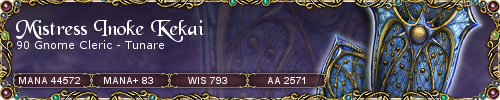
|
|