Advisor

Nbr post: 1182
Register: 1/27/04
|
|
Posted: 10/4/07, 7:30 PM
|
|
|
October 4, 2007
_____________________
- New Cultural Tradeskill Recipes: The long awaited cultural update has been implemented. You will find the new books you need on "historians" that you can find in some of the more popular shopping zones. You will actually learn the new recipes directly by scribing these books. With this change the old recipes have been disabled.
- Copy Layout Window: Typing either /copylayout or pressing the Copy Layout button within the General tab of the Options window will bring up a list of all your UI_name_server.ini files with each layout stored in them (along with the ones stored in defaults.ini). Selecting one will copy the layout you selected over the current layout, including any custom skin, viewport and alpha/color/fade settings that might be in use. This can also be done directly (for those with a custom UI that does not contain the new window) by typing "/copylayout resolution INI_filename" where resolution is in the form "1280x1024" or "Windowed" for the windowed layout. INI_filename is optional, and defaults to the currently logged in characters UI INI file.
- Fabled Adventurer Drinks: Criers around the world are carrying news of a new pair of drinks honoring the fabled adventurers.
- Corrected the required level for the spell effect on Soulfed Green Legion Lifestone to match the item's required level.
- The Iron Cudgel of the Clairvoyant has fallen out of style and can no longer be worn as a hat.
- Fixed a bug in the return of Radiant Titanite of Minor Potency. It was returning the incorrect Mark on success.
- Caerlenya in the bazaar will exchange the old swatches and bars to new items that can be used in the new update.
- Fixed numerous UI issues related to changing the game resolution.
- The /viewport command has a new optional parameter. The 5th parameter "scale" can be "0" or "1". Not including it or using "0" causes /viewport to behave the way it always has, allowing a fixed size viewport. Using "1" causes the viewport to scale with the windowed mode EQ window as it resizes.
- Fixed several problems with window layouts and custom skins. The changes affect the way the windowed mode window layout is saved. In most cases your windowed mode layout will be converted for you automatically as you log each character into the game. However, in some cases the conversion will be unable to determine the original size of your windowed mode window. If this occurs you can simply use the new copy layout window (which should be displayed automatically for default skin users) or /copylayout command to copy a window layout of your choice to be your windowed mode layout. For more information visit the EverQuest forum thread on the subject. ( http://forums.station.sony.com/eq/posts/list.m?topic_id=120218)
- Notes to custom UI builders: There was at least one custom UI that did not render windows at all when they were minimized. The UI changes include persisting the minimized state of windows. In those custom UI's, if you minimize, and the window disappears, there is no way of getting it back unless you manually edit the .ini file to change the Minimized setting.
- Once you have your windowed mode window sized the way you like it, you may now prevent accidental resizing by clicking off the "Allow window resizing" button in Options->Display.
- Like your EQ window to overlap the Windows task bar? This can be enabled with the new "Overlap Windows Taskbar" button in Options->Display.
EQUI_LayoutCopyWnd.xml
EQUI.xml
EQUI_OptionsWindow.xml
EQUI_VideoModesWnd.xml
- Antraygus, the Sporali King will no longer moonlight in Dragons of Norrath Nest missions.
- Antraygus, the Sporali King and his allies now give a raid out-of-combat regeneration lockout.
|

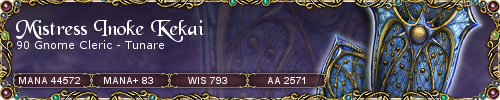
|
|