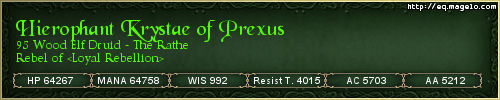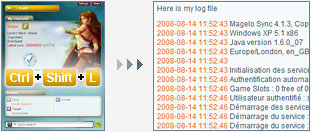Registered User
Nbr post: 2681
Register: 7/23/08
|
|
Posted: 6/23/10, 9:42 AM
|
|
|
Hi everyone,
Our team has applied a small patch today that will identify your characters in a unique way and allow Magelo Sync to update your toons with the correct server and character name. What this means for you is that the next time you Sync, Magelo will correctly remember the profile ID for your characters and will continue using the old one, instead of creating a new one due to the changed server name/character name.
If you have any questions about this change, please do not hesitate to ask us!
Thank you.
|
|
|
|
Registered User

Nbr post: 50
Register: 11/8/01
|
|
Posted: 6/23/10, 6:21 PM
|
|
|
Yeah, I have a question... Why do you guys always come up with such good ideas and SOE can't think of something similar?
Seems from what you said here that if our toons can be identified with a unique ID that lets you carry over settings and profile info from old toon / server to new toon / server that SOE could've done similar to let us carry over our hotkeys, audio triggers and settings. Instead SOE left us all spending an hour or so renaming .ini and .opt files in our game folder.
Can't some of you go over there and get a job with SOE and show them how to do things correctly? lol
|
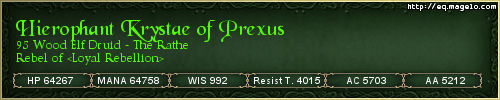
EverQuest
Krystae Lunalupus - 95 Wood Elf Druid <Loyal Rebellion> - The Rathe
Star Wars: The Old Republic
Pandorae - 50 Chiss Sniper - Grand Master Zym
WEBSITE
|
|
Registered User
Nbr post: 26
Register: 6/13/08
|
|
Posted: 6/24/10, 7:39 PM
|
|
|
Unfortunately, your patch did not work for me 
I was on Rathe and yesterday Rathe was merged with Prexus. But our guild, Drachenreiter decided to move en-block to Antonius Bayle. So I moved all my toons to AB immediately after the merge,
Today I actually played on AB with my main (Yakush). When I tried to sync my magelo I got a (very fast) sync, but the result is a completely empty profile. Looking deeper on my Magelo page, I found TWO Yakush profiles. One is the correct one (minus today changes) that is defined on Rathe-Prexus where I no longer live, and another, completely empty profile on Antonius Bayle.
Please help....
P.S. my "new" and empty profile on AB has a different URL number than the old one.
(Erycil: Post was duplicated in this thread.)
|

|
|
Admin
Nbr post: 11389
Register: 5/4/01
|
|
Posted: 6/25/10, 10:22 AM
|
|
|
|
Weird Yak, I will double check my code and will get back to you very soon.
|
|
|
|
Admin
Nbr post: 11389
Register: 5/4/01
|
|
Posted: 6/25/10, 12:21 PM
|
|
|
|
If anyone else, and I am sure there are some others, please do not delete your old profile in the hope it will solve the issue. I am looking into the issue, I will keep you posted here asap.
|
|
|
|
Registered User
Nbr post: 7
Register: 12/16/03
|
|
Posted: 6/25/10, 12:45 PM
|
|
|
|
Some worked and others didn't for me. The ones that worked were characters moved by SOE during the big merger. The ones that didn't work for me were characters I manually chose to move to another server after the big merge. Perhaps we just have to wait for SOE servers to update the move, because I noticed in the SOE forums my characters hadn't shown up yet even though I could go login to them on the new server with no problems.
|
|
|
|
Registered User
Nbr post: 7
Register: 12/16/03
|
|
Posted: 6/25/10, 6:37 PM
|
|
|
|
More info: Didn't work on a character I've had on the same server since being created, but I had to change the name do to the x being added. It made a new profile which I deleted.
|
|
|
|
Admin
Nbr post: 11389
Register: 5/4/01
|
|
Posted: 6/25/10, 8:57 PM
|
|
|
|
Actually, if a new profile is created, keep it for now until I fix the issue, it will help me understand what is going on, thanks !
|
|
|
|
Admin
Nbr post: 11389
Register: 5/4/01
|
|
Posted: 6/26/10, 8:07 AM
|
|
|
Geez it looks like I wrongly assume that your character ID ( the one you have on eqplayers for exampe) would stick with you no matter what, after all, it would be pretty dumb to ask people to update all their sigs and stuff if they move to a new server...
Well guess what, they do wipe your old ID and assigned you a new one once you move.....
I am coding a new method to identify correctly your moved/renamed character now that will not rely on the character ID. It will be live very soon.
|
|
|
|
Admin
Nbr post: 11389
Register: 5/4/01
|
|
Posted: 6/26/10, 2:45 PM
|
|
|
|
Ok should work now, give it a try, it should update your correct profile just fine.
|
|
|
|
Registered User
Nbr post: 1
Register: 6/1/07
|
|
Posted: 6/27/10, 12:11 AM
|
|
|
|
I've still got 2 different profiles showing for my Bard
|
|
|
|
Registered User
Nbr post: 1
Register: 8/11/05
|
|
Posted: 6/27/10, 1:08 AM
|
|
|
I've tried and tried to update and it finds the zone I'm in but says it can't locate the target? Help me please.
Minchi
1394012 is my account number
|
|
|
|
Registered User
Nbr post: 2681
Register: 7/23/08
|
|
Posted: 6/28/10, 3:08 AM
|
|
|
Hi BobFarkle,
Would you mind providing the Magelo Sync log when it could not find the character please?
Press Ctrl + Shift + L when Magelo Sync is active to open up the log, then copy and paste the contents into the bug report post. You can also find the log in your Magelo Sync installation directory (magelo.log).
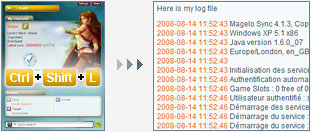
Thank you.
|
|
|
|
Admin
Nbr post: 11389
Register: 5/4/01
|
|
Posted: 6/29/10, 12:00 AM
|
|
|
|
Hi Pemolwen, do you mean you still end up with 2 profiles ? The patch would not clean the new profile that were created before, you will have to clean this new character yourself. Can you try to delete the new character and sync again ?
|
|
|
|
Registered User
Nbr post: 3
Register: 8/1/10
|
|
Posted: 8/1/10, 1:47 PM
|
|
|
|
I am new here.........
|
|
|
|