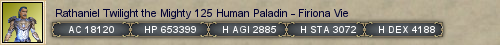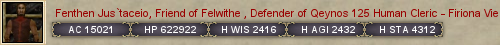Premium User
Nbr post: 11
Register: 10/6/03
|
|
Posted: 4/28/23, 7:26 PM
|
|
|
|
This is really ridiculous. I pay for this and cannot use it. I renewed this year because i could get it to work on my laptop and now that doesnt work either. I shouldnt have to go thru hoops to get this to work. JVM error, unable to download a required file, etc etc etc. It should just work ! Updating manually is SUCH a pain, and is why i PAID for this service....to just waste money. Perhaps this time someone will answer me within a few days instead of half a year.....
|
|
|
|
Advisor

Nbr post: 1637
Register: 8/31/01
|
|
Posted: 4/30/23, 2:09 AM
|
|
|
https://eq.magelo.com/forum/messages.jspa?topic=14964
Please troubleshoot your java installation. The above link will help you.
If you have antivirus or something else changing this, then please check that out.
|
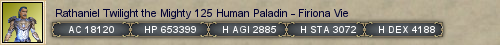 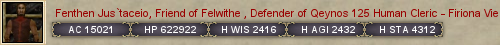
Magelo profile #725 - Born July 1 1999, Magelo on August 31 2001
|
|
Premium User
Nbr post: 11
Register: 10/6/03
|
|
Posted: 4/30/23, 4:39 PM
|
|
|
|
Both java versions are installed I have several times uninstalled and reinstalled both java and magelo, over the course of the year this has been an issue
|
|
|
|
Admin
Nbr post: 11389
Register: 5/4/01
|
|
Posted: 5/5/23, 5:21 AM
|
|
|
Hi gentsia,
Could you paste the Magelo Sync log to help us understand what is happening ?
You can open it by pressing CTRL + SHIFT + L when Magelo Sync client is active.
Thanks in advance.
|
|
|
|
Premium User
Nbr post: 11
Register: 10/6/03
|
|
Posted: 5/6/23, 2:39 PM
|
|
|
|
Ctrl Shift L didnt give me anything. I sent a pic of the magelo error, which changes everytime.
|
|
|
|
Advisor

Nbr post: 1637
Register: 8/31/01
|
|
Posted: 5/6/23, 3:17 PM
|
|
|
Control-Shift-L while Magelo is your active application. As in, click on Magelo and then do the keyboard command.
|
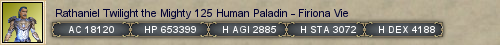 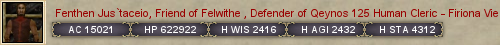
Magelo profile #725 - Born July 1 1999, Magelo on August 31 2001
|
|
Premium User
Nbr post: 11
Register: 10/6/03
|
|
Posted: 5/6/23, 3:24 PM
|
|
|
|
I'm not a moron. ctrl shift L with Magelo Sync open. Nothing shows up when i go to paste. Ctrl shift L with Magelo open in browser, same thing. I'm sure there's some other thing i am supposed to do that the non programmer me doesn't know.... But thanks to someone for trying to help
|
|
|
|
Premium User
Nbr post: 8
Register: 6/28/18
|
|
Posted: 5/6/23, 9:49 PM
|
|
|
I also cannot sync. It says game client isn't supported.
[2023-05-06 21:45:50] New game session detected : eqgame.exe[13900]
[2023-05-06 21:45:51] [EQ] Current game client version is not supported (CRC: d446c9f6)
[2023-05-06 21:46:47] Sending game content to server...
[2023-05-06 21:46:47] New detected game objects : 0
[2023-05-06 21:46:47] Sending observations
[2023-05-06 21:46:53] New game session detected : eqgame.exe[23300]
[2023-05-06 21:46:54] [EQ] Current game client version is not supported (CRC: 7a1359d1)
[2023-05-06 21:48:39] Opening 'C:\Program Files\Magelo\Magelo Sync\magelo.log'
|
|
|
|
Admin
Nbr post: 11389
Register: 5/4/01
|
|
Posted: 5/6/23, 10:32 PM
|
|
|
Hi gentsia,
What issue do you currently have ? What it the exact message error you have ?
Hi jcomer123,
It is very weird that both your clients show a different checksum ! This is usually a sign a virus infection, you should check that your system is safe. People are currently syncing against the live game version just fine.
|
|
|
|
Premium User
Nbr post: 8
Register: 6/28/18
|
|
Posted: 5/6/23, 10:44 PM
|
|
|
|
I had two clients open P99 and EQ Test. Is Magelo supposed to work on Live's Test Server? I do a lot of data collection in classic zones. I don't like testing things on Live servers since changes to factions cannot be undone.
|
|
|
|
Admin
Nbr post: 11389
Register: 5/4/01
|
|
Posted: 5/6/23, 10:50 PM
|
|
|
|
Test server is not supported anymore since many years now. It uses to be fairly stable but then it way patched way too often and was too much of a burden to support.
|
|
|
|
Premium User
Nbr post: 11
Register: 10/6/03
|
|
Posted: 5/7/23, 9:00 AM
|
|
|
In the blue field at the top where it says Magelo sync, at the lower right corner it says Network Failure
Under that in the text box, it says (this time; as i've mentioned it is a different message each time):
The launcher was unable to download a required file(sync/launcher/18/sync.launch?18.16834639319258)
When I close it and relaunch, I get 18.1683464273617 as error ...It will be different every time I try to use sync. This might be some programmer thing, that the numbers are different each time but I don;t know that. On occasion it says something about the jve or some such not found.
|
|
|
|
Admin
Nbr post: 11389
Register: 5/4/01
|
|
Posted: 5/7/23, 9:04 AM
|
|
|
Is there any chance you have a firewall blocking Magelo Sync ?
> https://www.magelocdn.com/sync/launcher/18/sync.launch?18.16834
The above url should work and download a little file if you click on it from your browser.
If this works, it would confirm a firewall is blocking Magelo Sync from accessing internet.
|
|
|
|
Premium User
Nbr post: 11
Register: 10/6/03
|
|
Posted: 5/7/23, 9:28 AM
|
|
|
I can download that and when i go to open it(had to use edge instead of my chrome), it just flashes and nothing else happens. I use ESET as viral control, and maybe defender is being used for firewall. I tried to see if this was the issue but i couldn't find where to see
I've used ESET for years, 5 or 6 at least and hasn't been an issue until last 2 years
|
|
|
|
Admin
Nbr post: 11389
Register: 5/4/01
|
|
Posted: 5/7/23, 9:32 AM
|
|
|
Oky so the fact you can actually download the file from your browser confirms that you have a firewall blocking Magelo Sync.
ESET has a firewall and if you inspect its rules, you should find a block rule for MageloSync64.exe
I can't guide you more as I don't use ESET myself but hopefully with the help of internet you should be able to figure it out.
Keep us posted on how this goes.
|
|
|
|